#and if you have more than one wifi network saved into the phone it will reset itself constantly
Explore tagged Tumblr posts
Text
Tbh I'm gonna go back to an iPhone
#i love my xperia but its full of multiple bugs that sony refuses to fix or even acknowledge#on top of their customer support being a nightmare to even get into contact with#through any avenue tbh#not to mention only two years of software updates and three of security updates which like.#I'd rather not be carrying around a Huge Risk Factor in my pocket#i can say a lot of shit about apple#all of which is true but at least they have a pretty decent commitment to consumer privacy?#idk i wanted to like this phone and the android experience and for literally so many reasons I very much do!#native 3.5 mm headphone jack and expandable storage are so nice#as is the camera and 4k screen#but at the end of the day the signal is spotty#and if you have more than one wifi network saved into the phone it will reset itself constantly#and even if you don't it will just kind of Do That#not to mention that after one software update sony put out the blacks in my screen started to have a green tint#betextyiff
5 notes
·
View notes
Text
6 Digital Privacy Myths Debunked: How to Really Stay Safe Online - Technology Org
New Post has been published on https://thedigitalinsider.com/6-digital-privacy-myths-debunked-how-to-really-stay-safe-online-technology-org/
6 Digital Privacy Myths Debunked: How to Really Stay Safe Online - Technology Org
The internet is evolving every day, even in ways that we can’t see. This is because global communities of hackers are making greater advancements in the world of malware. International cybersecurity firms and government agencies do their best to detect and respond to cyberattacks, but it’s up to individuals to protect themselves as well.
Image credit: Fábio Lucas via Unsplash, free license
The best place to start is by ensuring you’re operating with all the right information. But there are a lot of dangerous myths and misconceptions out there about cybersecurity. If you’re building your digital privacy strategy on a foundation of fallacies, then you could be vulnerable to hacking activity without even knowing it.
That’s why we’ll be debunking six of the most common digital privacy myths today.
1. Using a private browser provides a private connection
Just because you’re using incognito mode doesn’t mean you’re really incognito. Contrary to popular belief, private browsers can still maintain details of your browsing history. How so? Although a private browser doesn’t save cookies or your browser history, it does maintain DNS data storage. This means that hackers may still be able to tap into your DNS storage to see what sites you visited. Yes, even on a private browser.
The most secure way to ensure you’re not being tracked is to use a tracker blocker. This is a nifty digital tool that helps prevent third-party web trackers from following you from page session to page session. Alongside bolstering your digital security, tracker blockers can also reduce the number of targeted ads you see online. This is ideal for anybody looking to browse with zero distractions and greater peace of mind.
2. Investing in just one cybersecurity measure will keep you safe
Does your front door have one or two locks? Chances are that many of us have both a key-access lock as well as a deadlock. Yes, that deadlock may not be necessary 99% of the time, but it sure does provide peace of mind. Cybersecurity measures work the same way.
Only relying on one cybersecurity measure is the same as putting all your hopes into one lock. But with enough determination, any lockpicker can surpass one security measure. So make sure there’s another barrier or two in place to ensure they don’t get to experience that instant gratification.
It’s recommended that you invest in at least 2-3 of the following digital security measures:
Antivirus software
VPN
Firewall (for your home/office network)
Password manager
Alongside these cybersecurity measures, it’s also imperative that you set up multi-factor authentication (MFA) on all your digital accounts. This ensures that hackers will need more than just your password to access your accounts. They will also need access to your email address or mobile phone number. And they’re less likely to have access to your inbox or SMS text messages.
3. Public WiFi networks are secure if they’re password-protected
Accessing the web while you’re travelling can always feel tricky. Even if you’ve invested in an international or local SIM, it’s still not ideal to rely on hotspotting everywhere you go. You just won’t have enough mobile battery to last you across the day. And whilst it may be tempting to connect to your hotel WiFi, sadly, there’s still no guarantee that it’s safe to do so, even if it is password-protected.
This is because hackers can do clever things like set up duplicate networks with the same credentials nearby. If you log into the wrong network, you could risk all of your user and device data falling into the wrong hands.
Similarly, some hackers may even be monitoring genuine hotel or restaurant/cafe WiFi networks. All they need is to have booked a room or a table once to gain access to the network password. Simply put, the network may be password-protected, but you don’t know who can access those credentials.
When in doubt, just rely on your hotspot connection. Or better still – use a VPN to make sure that your network connection stays encrypted and secure. That way, you can access the internet while on the go without sacrificing your digital safety or your phone’s battery life.
4. Only IT professionals are responsible for maintaining cybersecurity measures
Did you ever hear the story of a corporation brought to its knees by an administrative worker bringing in a USB she found in a car park? The simple act of plugging in this USB (which turned out to be a rubber ducky) allowed hackers to gain front-door access to that company’s data. It’s much harder to stop a cyberattack when you’ve welcomed it into the building.
Because of this, IT professionals have been encouraged to spearhead cybersecurity education initiatives in businesses. Yes, your IT team is responsible in that they have information to share. But once that information is shared and you’re well aware of your company’s cybersecurity policies, it’s up to you to do your part. Cybersecurity is a shared effort, and without every user and device on board, there will be cracks in your home or office network that opportunistic hackers can take advantage of.
5. Devices are safe from cyberattacks when they’re offline
As we mentioned above, even plugging in connected hardware can invite malware onto your devices. So, do away with this myth entirely because it’s been busted long ago! Hackers can upload malicious software and spyware onto a range of connected devices. This includes external storage drives (i.e. USB sticks and hard drives) and CDs.
Even if your device is offline, hackers can still find ways to expose your devices to spyware that allows for remote monitoring. If their monitoring systems don’t work online, they can lay in wait until your device does connect to the web again. At that point, your hacker can take total remote control over your device.
So keep an eye out for any suspicious hardware or even software packages that look like they may be plagiarised or pirated. These hardware and software offerings can mask viruses like Trojan Horses, which can wreak havoc on your devices, whether they’re online or offline. It all depends on what code they’re programmed to run.
6. Hackers only target big companies
Lastly, if you believe that cybercriminals only go after whales, then you’re sorely mistaken. Although there are hackers out there who focus on hunting ‘whales,’ there are still tens of thousands more out there who go after little fish. Think about it – by widening your net, you can ensnare more victims. Securing financial or other valuable personal data from 200 people could likely provide a similar profit to securing data from a big company.
This is especially true if those 200 people haven’t invested in their cybersecurity measures. So don’t make yourself an easy target! With just a few dynamic security measures in place (i.e. a VPN and 2FA or MFA), you can make your accounts ‘not worth the hassle’ and prompt hackers to look for lower-hanging fruit.
A Few Final Words
How many of these digital privacy myths have you known to be debunked yourself? And are there any that took you by surprise? If so, then now is the perfect time to assess your cybersecurity measures and see how you can improve your digital safety.
#2fa#Accounts#antivirus#authentication#barrier#battery#battery life#board#browser#Building#code#Companies#connected devices#cookies#credentials#cyberattack#Cyberattacks#cybercriminals#cybersecurity#data#data storage#details#devices#digital privacy#DNS#easy#education#email#eye#factor
2 notes
·
View notes
Text
A couple more things that I've picked up and may be useful:
Don't get attached to your online account/url. If you have contacts you want to save, make sure to have a (preferably unwritten) backup plan so you can reach each other later. Having to delete several accounts and phone numbers has cost me a lot of friendships.
If you have important notes, write them down. Don't use a notes app. Have it physically down. Slip the paper between pages of a book or textbook. Thinner paper is better since it will cause less of a hump.
Be aware of how well your guardians can navigate safety settings, but also know them yourself. In and out. Apple (idk about others) tracks and shows what websites you traffic most often, so keep that in mind.
As mentioned earlier, peanut butter in particular is a great stashing food if you have access to it. It has relatively good nutritional value per serving compared to many other snacks/ingredients.
Y'know how some places have free sauce packets, salt and pepper, and other little things? Keep them. Not for you, but for trading in school lunchrooms if you don't have food yourself. They're small, easy to hide, and generally in demand. It sounds silly, but it works more often than you'd think.
If you use private tabs, especially on your phone, make sure to regularly switch out and use the normal ones as well, and leave them open. Don't exit out of them when you close the private tabs. It's tempting to make it look like you're not doing anything, but over time, it'll get suspicious.
Bedsheets may seem like a good hiding spot—large, layered—but it's one of the first places they'll look. It's easy to rip a bed apart and find things.
If you have a burner device, only connect to WiFi when absolutely necessary. It's not hard to see what devices are connected to a network.
Regular texts (not iMessage, messenger, etc) will usually still display the contact record on the bill. Even if the messages themselves are deleted, the carrier will document everything that comes through their network.
hey so protip if you have abusive parents and need to get around the house as quietly as possible, stay close to furniture and other heavy stuff because the floor is settled there and it’s less likely to creak
492K notes
·
View notes
Text
A Few Handy Tips . . . 1. If you ever get caught sleeping at your desk at work just say "they told me at the Blood Bank that this would happen. 2. When the power goes out search for wifi networks on your phone to see if everyones power is out. 3. Quelling road rage by pretending that every asshole driver really has to poop. 4. If you want to maintain good posture, pretend your nipples have lasers that shoot out of them and you have to keep them aimed at people’s heads. 5. Wiping the water off of your body with your hands in the shower before getting out and towel-drying. 6. If you want to attract better people, focus on, think about, read about, and go find them 7. If your car is overheating, turn your heat on full blast. When you turn the heat on in a car, it pulls heat from the engine into the cab, thus cooling the engine. 8. Hit "s" while watching Netflix on a computer to skip the intro. 9. If you don’t know whether you should use the word effect or affect, simply use impact. 10. When buying bedsheets, look for striped ones. It will make it much easier to find the long and short sides. 11. If you accidentally press the spacebar and scroll down the page, you can press Shift+Space and go back to where you were. 12. Don't save your banking information on online stores. Makes impulse buying much more difficult if you have to track down your wallet. 13. If you keep a baseball bat in your car for protection, put a sock over it. If they grab the bat, they will only get the sock, and you will get another swing. 14. Filling in the 'to' field of an email last. 15. When buying online, leave items in the shopping cart for a while. There is a good chance that the website is tracking this, and will lower the price overtime to entice you into buying. 16. If your coworker ever calls in sick for work, you can do the same 1-3 days later. Your boss will think you have the same thing and it's "going around the office." 17. Blink eyes rapidly for a minute before bed to tire yourself out. 18. When lending a pen or marker hand it over without the cap, you are much more likely to get it back. 19. If you have somewhat of a double chin or you want your jawline to be more defined in a picture, put your tongue on the roof of your mouth. 20. Whenever you accidentally set off your smoke alarm, give your pets a treat so they learn to come to you when there actually is a fire and you need to escape. 21. Remember that one 18-inch pizza is more pizza than two 12-inch pizzas.
0 notes
Text
How to Find the Best Mobile SIM Plans
Getting a SIM-only plan can save you money and can be more convenient than a phone contract. There are a variety of SIM tariffs available, including 30-day plans and 12-month deals.
The best mobile sim plans offer a good amount of data for light users, and the best ones include unlimited talk and text. Some plans also offer hotspot usage.
Mint Mobile
Mint Mobile offers a number of great plans that are cheap to use. Its family plan pricing starts at three months, which is the shortest contract they offer. This allows you to test out the service before committing to a longer term.
All of their plans come with unlimited talk and text, Wi-Fi calling, and hotspot data. They also feature free calls and texts to Mexico and Canada. In addition, they allow you to add on extra LTE and 5G data allotments at a rate of $10 for an additional 1GB or $20 for an additional 3GB.
The company recently boosted its data plans, offering 5GB, 15GB, and 20GB options.
However, all of these are subject to throttling after exceeding the high-speed limit. In addition, the service has a seven-day money-back guarantee.
Lycamobile
Lycamobile offers a range of pay-as-you-go plans based on users’ usage and budgets. These plans include prepaid data and talk time options as well as international calling features. The company also offers a free app that makes it easy to manage your account.
The company uses T-Mobile’s network in the USA, and its plans offer competitive pricing. They cater to a diverse user base with different needs. In comparison, Airalo focuses on travel-centric eSIMs with global coverage.
Customer service is a key element of any best mobile sim plans provider, and Lycamobile is no exception. Many users, including long-term customers like Gaurav Mamgain, have praised the company’s straightforward support and effective problem resolution.
However, others have reported issues with delays and unprofessional behavior.
Customers should verify their phone compatibility before switching to Lycamobile.
Tello
Tello operates on T-Mobile’s network, making it a good choice for people who want a low-cost phone plan that doesn’t require a contract. Its plans range from no data to 35GB of high-speed data per month. All of its plans include unlimited texts and WiFi calling. Tello also offers a monthly data refund if you overuse your data.
If you need more data than Tello’s plans offer, consider Mint Mobile or US Mobile.
These two carriers offer plans with more premium data and a 5GB mobile sim plans hotspot.
They also offer no-contract plans and the flexibility to change or cancel your plan without penalty.
Tello is a great option for users who don’t need a lot of data, like students or travelers who use their phones in the US. Its plans are inexpensive and its Build Your Own plan allows customers to customize their plan with the data they need.
RedPocket
Red Pocket offers prepaid plans on select networks. Their GSMA and GSMT plans have unlimited data, while their CDMA plan has limited data but still with free global texting. Unlike other MVNOs, they don’t charge overage fees or slow your data speed after you’ve used up all of your allowance for the month.
The cheapest plan is 1GB per month and includes hotspot access. This plan costs $10 at full price, but is 50% off the first month.
The best way to save money on your cellular plan is by using Wi-Fi as much as possible and limiting data usage. You can also save money by avoiding the most expensive major carriers and choosing a prepaid or no-contract plan. In addition, you can also save money by comparing different plans and providers.
Google Fi
Google Fi is a great option for anyone who travels extensively. It offers a variety of benefits that make it unique among prepared carriers. Its Unlimited Plus plan includes perks such as shareable data for tablets, full connectivity to compatible smartwatches, six months of YouTube Premium, and free texting abroad. Its price is a little higher than that of comparable MVNOs, but its international features make it worth the extra cost.
Fi also offers a Flexible plan for those who don't use much data, with a soft data cap of 15 GB. This plan is available on a variety of phones, and you can add an additional data-only SIM to use in any other device. You can claim a phone from the Fi app or website, and you only pay for what you use.
1 note
·
View note
Text
Overland to Tokyo Day 6
After an long and sleepless night feeling homesick, the day started as shitty as it could. The credit card was gone. I could not even believe that. Searched my whole stuff 3 times. Then even called at home. I just could remember that It took me an hard time to place the card on an secured place. One that is not together with other important things. Tuned out I found the most save place in the world: At home. On my desk. Great. Great….
It's about the moneys

This is not the 2000s anymore. Back then german debit cards worked on solid 60% of the would out of the box. Even on chinese ATMs. But that changed because the Maestro Network had been shut down and germans missed the train to create an solid alternative. 50% of the banks are now in the V-Pay network. The other half uses .. nothing at all? I mean they could just had fused with one of the other big networks of the world. But noo. Lets make our OWN payment network with blackjack and hookers. V-Pay works in aall EU nations plus Turkey and some others. Great. Not great.
So if you want to leave the EU, like I would do on this day. It's just a piece of plastic junk. Worthless. You need an credit card. I got myself an credit card for this reason. But I left it at home… Okay. Lets take an deep breath. Calculate how much I've got with me and how long I have to live from that. I need in in Georgia, Russia, Kazakhstan for sure. In china I could open an Alipay account and maybe transfer something over. But let expect it to not work. In Korea and Japan I expect my Google Wallet to work.
After long thoughts I decided to continue. Well knowing, that if I turn around now, I would probably never start over again.
Bus bus bus
I packed all my stuff. Gave mental middle fingers to many of the other people living in the hostel and headed to the Bus Central again. It's solid 40 minutes to walk. But full packed, its more than this. The good thing on the Bus station are the people on the counters. You tell them a city to go. They tell you a time and how much. Done. Burgas. Here we come! The Ticked was about 6€ and the tiny bus, that had not even my ticket checked, was old, rusty and ew. But did the job perfectly fine.
And again. So far nobody failed me. (too much) All the routes that I found on the internet exists and work on an solid base. Quality aside. For example nothing ever had Wifi - even thought they tell so on the internet. I don't even care for the excuses anyway. And the 'bus' entertainment had never been switched on once. You spend the time by watching the green landscape anyway.

Burgas
Did I said that Varna was pretty clean and wonderful? Well Burgas is licked! Hooly shit! The entire inner City is in a state where I wish that german towns would be like that all the time. Its amazing!
The Train Station and the Bus center are 20 meters apart from each other and both are hot af. The inner city starts just over the street like somebody actually spend time think things over! All the people there seemed to have an wonderful time and. Wow. Burgas. The hidden Gem. Too bad that I would have not too much time to spend it here.
After relaxing for one hour or two, having an meal and soaking some more money from my soon worthless piece of plastic, I started heading to the harbour. The company has GPS coordinates on his homepage, as well on all e-mails replies. They locate exactly to the position of the ship! It was already waiting.
BUT.
They do not point to the office where you have to pay and get the ticket itself. That office is about 400 meters more on the south. You cannot miss it. Its basically the only building that is not an harbour hall and has some furniture in front of it.
You can guess it. Yes. I walked the way twice. With all my stuff. I hate having stuff. Walking to far starts to become an repeating pattern. In my perfect world I would travel with nothing but my mobile phone and my two hurting feet alone.
The progress is too difficult to gasp. You find the left door (the very left one!) Wait in front of it as the sign tells you. They want the passport. Then they send you up to the first floor to pay for the ticked. No cards. Only Euro. Don't forget to show them your passport again. It could be that someone else loves to spend 200€ on you and that would be crazy! So they check it again. Then you walk back down, and get the ticket. The staff was very friendly, but stressed. No wonder. They have to take care about 1-2 meters of paperwork just besides you.

To my surprise I was allowed to to board right away, since I had no vehicle on me at all. I decided to do so. And even thought all the people expect from you that you know what to do and where to go, I was able to make it without much issues. In the end you are up and on board. Write you name into the list, ignore 'we are number one!' singings in your head, and go to the room. I took an default 4 bed's room. It's bigger than the 4 Beds on the train, and you have your own Bathroom with shower. So you could say its way above the quality of all the hostels. And, this time, I was lucky with the other people. They are bikers from France and nice guys :)

You even can hatch supper if you check in before 6pm. It was .. alot. Wow. The meals here are no joke. They might be not top notch quality. But they are solid and big. Pretty big.
Following the Schedule the ship should leave some when in the night, when everyone is on board. Deep in the night our last person joined the sleeping room. Babbeling something in german. And I remember that one of the french guys (Michele) was making pretty cartoonish stunts with the ladder, when he wanted to climb up to his bed ^^
So!
The whole day was 206€. Finally a sum that can give you something nice from lego. Eh? How about the 10274 Ghostbusters Ecto 1 ? Its around this price and hey. This car should worth as much as 3 nights on a ship including food and drinks!

0 notes
Text
10 Ways to Listen to Audiobooks for Free
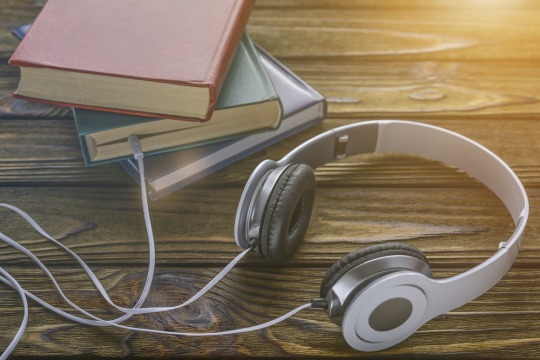
I love audiobooks, but they can get expensive. Luckily, there are plenty of ways to listen to audiobooks for free! Here are ten tips and tricks that will have you listening to your next favorite book while saving money.
Borrow audiobooks from your public library.
Check with your local library to see if they offer audiobooks. Many libraries do, and many of them are free. Even if you're not a library member or don't live near one, it's worth checking out—sometimes libraries will let you use their services even if you aren't a resident or member. Most libraries' audiobooks are digital, meaning you can download them directly onto your phone or tablet without needing physical CDs or DVDs (though some still offer these options). If the audiobook is available in both formats, I'd recommend opting for the digital version since it's more accessible and easier to move around than physical copies. Audiobooks usually come with time limits—you may have only three weeks (or one month) after check-out before they expire and must be returned. Be aware of this when choosing what books to borrow from your local library—you might not want something that'll leave you disappointed after only a few days.
Use digital services like Overdrive and Libby.
Here are some ways to listen to audiobooks for free: Use digital services like Overdrive and Libby. If your local library or school district offers audiobook borrowing through these platforms, you’re in luck! You can borrow ebooks and audiobooks from your library using this service. You only need an internet connection and a device that supports the Overdrive app (iOS, Android, desktop). Download podcasts about books. Loyal Books has hundreds of free podcasts for readers who want more information about books they read or are thinking about reading (this is my favorite). Open Culture also has many free podcasts on its website that discuss books in detail.
Check out your local library's site and download any apps they have.
Your library may have audiobook apps. The best way to find out is by checking the library’s website and searching for “audiobook” or “audiobooks” on their app page. Ask them if they can make one if they don't have one. If your local library doesn't have an app available, you can still listen to audiobooks on your phone through apps like Audible, Overdrive (which works with many libraries), and iTunes. You can also listen to audiobooks on your computer and tablet using these same methods.
Get audiobook apps on your smartphone or tablet.
Find audiobook apps. If you’re looking for an app that will let you listen to audiobooks, search the Google Play Store or Apple App Store for “audiobook.” You can also check out Audible and Overdrive. They both have similar features and are great places to start your search. Look for an app with a user-friendly interface that is easy on your eyes and ears. The first thing that attracts me to an audiobook app is its design—a simple layout with large fonts makes it easy to read while driving or doing other tasks around the house. What's more important than design? The sound quality, of course! Ensure it has clear speakers, so no buzzing noises disturb your enjoyment when listening on headphones (or better yet: earbuds). Download free content from public libraries or buy individual episodes or entire series as downloads through these apps when possible so they don't eat away at data limits when streaming over cellular networks. Especially if you're paying per MB with plans like T-Mobile ONE Plus International plan, which offers unlimited high-speed data abroad but charges $25/GB after reaching 50GB each month domestically—and always requires WiFi connection everywhere else except those regions where cellular coverage exists like Japan where all providers offer 4G LTE speeds indoors.
Free trials for audiobook subscriptions.
Take advantage of free trials for audiobook subscriptions. Listen to audiobooks for free on Amazon. Listen to audiobooks for free on iTunes.
Use the free audio content on YouTube.
Listen to audiobooks on YouTube with a free trial of Audible. YouTube has a vast collection of free audiobook content that you can access with your computer or phone. You can use YouTube's built-in player on your desktop or download the app from Apple or Google Play and listen directly. You'll be able to find new releases and classics alike, as well as multiple versions of each title (audio only, text-to-speech reading of the book). The selection's not too bad either—there are over 75,000 books available. One caveat: many readers will be marked "properly licensed" when they're not, so if it bothers you that some authors aren't getting paid enough money for their work (or at all), skip those.
Join a podcast community focused on literature.
If you deeply love books and want to surround yourself with other like-minded people, joining a podcast community focused on literature may be just what you're looking for. Many podcasts focus on literature, some more educational and some more entertaining, but all of them will help keep your love for reading alive. Some focus on different genres of literature, such as memoirs or poetry, while others focus on specific authors and their works. Still, others are more general and cover everything from the writing process to how best to approach particular topics in our daily lives (such as love or death).
Invest in Audible.
Consider investing in Audible to get more flexibility with audiobooks. If you'd like to get the most out of your audiobook collection, consider signing up for a monthly subscription service like Audible.
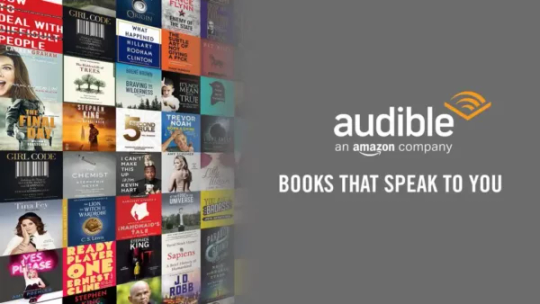
Not only does this give you access to thousands of titles that aren't available elsewhere, but it also provides the option to cancel at any time and restart or extend your membership later. You can try the service with a complimentary 30-day trial before committing yourself.
Download for free from Loyal Books or Open Culture.
If the book is in the public domain, you can download it for free from sites like Loyal Books or Open Culture. Public domain means that a work has expired and can be used freely. This includes books whose copyrights have expired or been forfeited by their owners, which means they're available to anyone who wants them—including you.

The Internet Archive has an enormous collection of public domain books, organized by categories like "French children's literature," "Russian literature," "Utopian novels" (which is my favorite), and more. Some full-text versions are available at Gutenberg Project, but if you want the audio version, try one of these other sites instead.
Non-fiction books with Free Audiobooks.
Non-fiction books are a great place to start with free audiobooks because there are many great ones. You can find a lot of great non-fiction books on the internet. The website Librivox has over 15,000 audiobooks in the public domain, and they're all available for streaming or download as MP3s. You can also find plenty of non-fiction books in your local library. Go to their website, check the catalog, and request the text you want to listen to! Libraries often have more than one copy of each title (sometimes many), so don't be afraid that yours might not be available when you call them up and ask for it.
Best Free Audio Books
There's no question that the best free audiobooks come from Librivox recordings of public-domain texts. The oldest are from the 1900s, and they all have a unique feel with different readers and styles. These are an incredible value since they're free but high quality simultaneously. For these reasons, these free audiobooks should be your first stop when looking for great things to listen to for free.
Frequently Asked Questions
Is there a free version of Audible? The short answer is that there isn't a free, unlimited version of Audible. However, some ways exist to enjoy listening to audiobooks without breaking the bank. If you're an Amazon Prime member, you can get two free monthly books and listen to them on your phone or computer with the Audible app. Of course, there are some limitations to this version of Audible: they're restricted to two books per month, and they'll expire at the end of that month. But if you're a voracious reader and want to get in on all those great deals before you start paying for books, this option is perfect for you. How can I download audiobooks for free? The best way to download audiobooks for free is through a podcast. Podcasts are audio files that you can subscribe to on your phone or computer and listen to at any time, usually while you're out walking or driving. The big disadvantage is that they are usually very short (5 minutes or less) and come out very infrequently (usually just one per week or month). Related article: 17 sites to get paid to read e-books Which is the best audiobook app? Audible is a subscription service that costs $14.95 monthly for one book (plus a credit on the site for buying additional books). You can find more than 100,000 audiobooks from popular authors like JK Rowling, Tom Clancy, James Patterson, and Suzanne Collins here. The app has a nice interface—you can easily search for everything available or see what's new and trending. You can also browse by genre and subject matter, so it will be easy to find if you're looking for something specific. How do you listen to audiobooks from the library? If you want to listen to audiobooks from the library, you'll first need a library card. You can get one at your local library branch, or if you live in the U.S., you can sign up online at your local library's website. Once you have an account, the most common way is to download them instantly onto your computer or phone (or other listening devices) using OverDrive, which is free and available for many devices. It may take a little time for OverDrive to process your request (they give a processing estimate with each book), but once it's ready, it downloads and stores the file. Then you have to plug in your phone or computer (or whatever device you're using as a player) and listen away. What is the cheapest way to get audiobooks? There are plenty of ways to get audiobooks for free or nearly free. Here are some of my favorite resources for getting audiobooks for cheap: Your local library – Your local library is a great resource for free audiobooks. Each library varies in how many they have available. Still, most should have many fiction and non-fiction titles you can borrow and download to any device you have (computer, tablet, smartphone). Audiobook apps – Many apps let you download audiobooks onto your phone or tablet. What equipment do you need to listen to audiobooks? You don't need any special equipment to listen to an audiobook. Obviously, an audiobook is a recording of someone reading out loud, so all you really need is a way to ensure that you aren't listening to anything else–like music–while listening to your book. The easiest way to ensure this doesn't happen is just to plug in some headphones and go about your life.
Summary.
The good news is that there are many places where you can find free audiobooks. With the rise of digital books and e-readers, more people are turning to audiobooks for entertainment and information. If you’re looking for an alternative format that won't cost much but still offers excellent content, audiobooks may be just what you need. Read the full article
0 notes
Text
Ultimate Guide Smart Light Switch
We have compiled the ultimate guide for smart light switches in this post. You will find everything you need to select the best smart light switch for you home. This includes how to install it and how to hire a contractor who can install it for you. You can jump below to find a specific topic.
What Should You Do With A Smart Light Shift? Smart light switches can be one of the most luxurious upgrades to your smart home. My favorite thing about coming home at night is being able to lay in bed and tell my smart house to turn my lights off. Smart light switches allow you to control your home's lighting from anywhere in the house.
You don't need to be concerned about your kids turning on the porch lights or leaving them in the basement before you go to bed. You can control your smart lights from anywhere you are with smart light switches.
Smart lighting may appeal to you for more reasons than convenience. Smart light switches will increase home security, save you energy, let you set schedules, and even create a more relaxed atmosphere in your home.
To make burglars think you're at home, you can remotely turn your lights on or off to increase security. Your smart lighting system can also be equipped with motion sensors that can trigger smart lights to appear as if someone is home, based on certain events.
Smart light switches can help you save money by giving you complete control of your lighting system. A smart light switch can be turned off by simply pressing a button from your phone. I also find that I am more likely than others to turn off the lights as I go through a room, even though I'm not right in front of it.
You can turn off smart light switches on multiple floors if you live in a multistory home. This will help you save money and energy. There's no need to worry about your family leaving the lights on. Set a timer to turn off your lights or turn on lights outside at night. Turn them off at sunrise.
How does Smart Light Switches Function? Smart light switches are wired to the existing wiring of your home to supply power. They can also be connected wirelessly to your WiFi network to enable you to control smart homes from your phone or voice. You will need to pair your smart lights switches with a compatible smart voice assistant, such as Alexa and Google Home, in order to enable voice control. Some smart light switch connect directly to your wifi network. Other smart light switches need a smart home hub to connect to your wifi network for smart control.
Once you have connected to your WiFi network, you can control smart light switches anywhere in your house or remotely via your smartphone.
Smart Light Switches: What are you capable of doing? Smart light switches enable you to control lighting remotely using your phone's voice assistants or from your computer. Smart light switches are controlled by your phone. They can be used to dim or turn on your lights. You can also create scenes using multiple lights to adjust your lighting to suit your needs, such as for dinner parties, bedtime, and watching movies. Other smart home devices can trigger scenes, such as smart buttons, motion sensors or smart doors.

With voice control of smart lights switches, you can use voice assistants such Google Home, Alexa and Siri to turn your smart light switch on or off using your voice.
To turn on or turn off lights, you can say "Alexa," which will turn on the living-room lights. You can also adjust the dimming level with your voice. Simply say "Alexa," and change the brightness to 50%. If you have smart lights placed in rooms, Alexa can turn off any group of lights by asking it to. Voice assistants also allow you to trigger scenes by asking them to turn on a certain scene.
Smart Light Switch Dimmers Why You Should Be Installed Here are the best smart switch dimmers, as well the best on/off smart switches. Dimmer switch for led lights are the best choice for smart light switches. They offer greater versatility, can save energy, and perform exactly as standard on/off switches. California and other states have adopted energy efficiency standards for dimmer lights. Dimmer switches can help to save energy as they are more energy efficient than standard on-off switches.
Many smart dimmers available on the market have independent dimming adjustment switches directly on the switch. This allows them to work as a normal on/off switch. When you turn the light on or off, they will switch to the last dimming setting that you had. When you don't wish to use dimming, they act like an on/off button. You have the option to use the dimming functionality, but they don't require you to.
0 notes
Text
So, I’ve had a bit of an embarrassing moment for me. I had removed and charged the main battery of my ROV. I slid it back into the vessel and connected the tether to the controller, and nothing happened. LEDs on the controller are supposed to light up and it has its own WiFi network, so at some point, I connect my phone to the controller via the 802.11a protocol. Cool. But no lights come on and no 802.11 network pops up, nor do the LED’s light. What’s the matter? After performing a voltage check on the battery and a resistance check on the tether wires, I’ve concluded that there must be a fault in the controller itself. I open it up and. . .. the controller has its own battery. duh. The charger that came with my kit has three adapters: one for charging the ROV battery raw, and two others to charge the battery AND the controller through the system itself.
What a relief. All I need to do is plug the controller into the charger. But good lord, I was afraid for a moment, there. I was afraid that my investment had turned to ash because of defective equipment. But I am saved. Of course the controller has its own battery. Why not? These are the problems you must solve as an ROV pilot. This was a simple one. I opened up the controller and found the most likely issue. And when more issues present themselves, surely I shall solve those. I yearn to do this professionally, but the organization that does ROV pilot training never responded to my inquiry into the training they offered, and worse, it was apparent that ROV pilots must have a bachelors in engineering of some sorts. My AA-S in electronics appears to be insufficient for such a high station.
I feel like a farm hand in the middle-ages having been gifted a magical item, and yet despite all my skills, I am not allowed to move upward in the social and economic hierarchy. My place is fixed. Better to enjoy it with the magical bauble than fuss over my stationary roll as an autistic person.
In any case, the maiden footage may be delayed while I resolve this issue. If it is not the battery, then my job has gotten a lot harder, and will cost me time.
1 note
·
View note
Text
Features to Look For in Outdoor Wireless Surveillance Camera Systems

Outdoor wireless surveillance camera systems offer the benefits of wired cameras while being easier to install. They’re also more flexible for placement, as you can mount them in a wide range of locations.
These cameras often use a motion detector that activates when it detects movement in your yard. That’s useful because it helps maximize video storage by only recording when people or animals enter your property.
Two-way audio
Two-way audio is a great feature to add to an outdoor wireless surveillance camera system. Adding it will allow you to communicate with your family or loved ones remotely and help keep them safe at home.
A two-way audio security camera is a WiFi IP camera that has a built-in speaker and microphone. This enables you to speak with people or pets from anywhere in the world as long as they are connected to the same WiFi network.
This type of security camera also allows you to get notifications directly on your phone once motion is detected. This will let you know what happened immediately to help keep your home safe and secure.
A battery-powered two-way audio security camera is one of the easiest types to install, as you don’t need to worry about power or Internet connectivity. These wireless cameras use AA batteries, which can last for up to two years before they need to be replaced.
Motion detection
Motion detection is one of the most important features to look for in outdoor wireless surveillance camera systems. It’s essential to deter intruders, and it also makes it easier for you to see what’s going on at home when you’re away.
Most motion-detecting cameras use PIR detection, which works by sensing infrared radiation emitted by living things like animals and humans. If the sensor detects a rise in radiation, it triggers an alarm.
Better cameras can also filter out things like cars, animals, and packages, so that you don’t get false alerts about them. Some cameras even have person detection, which will recognize a human face and give you notifications only about that person.
Many outdoor wireless security camera systems come with a variety of other helpful smart features, such as remote access and two-way audio. They’re also compatible with various smart home platforms, such as Alexa and Google Assistant. Some of these products also feature e911 technology, which lets you call the local police directly through an app when an alarm is detected.
Night vision
Wireless night vision outdoor security cameras are a great way to monitor your home or business at night. These cameras have a CCD that is sensitive to infrared light, meaning they can see in the dark without any visible lights.
They also have IR LED lights that surround the camera lens, which emit infrared light that isn’t visible to the human eye. This allows them to capture high-resolution video even in low light conditions.
Another great feature is that they often have an infrared cut-off filter which automatically moves over the lens to block out IR light and move it back in when it picks up daylight, keeping your footage clear and crisp all the time.
Most of these cameras also use 3D DNR, or multidimensional digital noise reduction, to remove the image noise that would normally occur when capturing images at night. This technology also helps to reduce ghosting, which occurs when a bright object or surface reflects light off of the camera sensor and causes it to appear doubled up.
Storage
Storage in outdoor wireless surveillance camera systems comes in two flavors: local storage, which is saved on microSD cards; and cloud video storage, which stores clips on a remote server. Both are useful for keeping videos safe, but cloud storage can be more expensive and may not offer as much flexibility.
If you want to store video footage locally, consider a camera with an onboard microSD card or DVR that can save clips directly to a card. These cameras will usually cost less than a camera with cloud storage, and they won’t require monthly fees.
In addition to saving clips on a microSD card, some outdoor wireless cameras also save short video clips based on motion detection. These are called event recordings, and they often last a few minutes. They’re especially helpful for battery-powered cameras that don’t need to be plugged in, since they use less internet bandwidth than video recording that requires constant access to the internet.
0 notes
Text
The Best Wifi-Enabled Photo Frames For Your Home
In this article, we'll explore the many facets of it, including its history, current state, and potential future wifi photo frame.
Technology has changed our lives in so many ways, and one of the biggest changes has been the way we keep our photos. Whether we’re using social media platforms like Instagram or Facebook, or simply storing them on our phones, everyone seems to be taking photos more often than ever before. Now, what do you do with all these photos? Of course, you could print them out and hang them on the walls. But that can be a bit tedious and time-consuming. And what about all those photos that don’t fit on a single piece of paper? If you’re looking for an easy way to organize your photos and display them in a stylish way, check out these wifi-enabled photo frames. They are perfect for any home, and they are also very affordable.
Types of Wi-Fi Enabled Photo Frames
There are a few types of wifi-enabled photo frames that you can choose from to display your favorite photos and memories. Some wifi-enabled photo frames come preloaded with apps that let you easily share your photos with friends and family. Other frames allow you to connect to a Wi-Fi network and access your photos from any device, including your phone or computer. Regardless of the type of frame you choose, be sure to read the manufacturer's instructions before setting it up so you can maximize its functionality.
The Best Wifi-Enabled Photo Frames for Your Home
There are some great wifi-enabled photo frames out there that you can use in your home. If you're looking for a way to add a little extra fun and functionality to your photos, then these frames are the perfect option for you! Many of these frames come with built-in storage so you can easily store all of your photos, and many of them also have features like selfie sticks or even built-in speakers so you can share your photos with friends without ever having to leave the frame. Whether you want a simple frame that just displays your photos, or one that has more features like selfie sticks and speakers, there is definitely an option out there for you. So consider adding one of these wifi-enabled photo frames to your home and enjoy spending time looking at your favorite photos in a whole new way!
Conclusion
If you're looking for a way to add a little extra style and convenience to your home, consider investing in a wifi-enabled photo frame. Not only will these frames save you time by allowing you to share photos with friends and family without having to copy and paste them, but they can also be used as decorations or sources of inspiration. While there are many different options available on the market, we've chosen five of our favorites that will suit any home décor. So go ahead—invest in yourself a beautiful wifi-enabled photo frame!
0 notes
Text
ML Fic: Soulmate Survey Part 35
(Master post)
(Insert excuse on why it took so long) (Insert comedic joke on why I didn't update sooner) (plea of trying better) (Heartfelt compliment on why all of you are awesome and patient)
Okay so now that we got that out of the way. But in all seriousness. Thanks for your patience and I hope you enjoy.
If you do enjoy the fic, please Comment and reblog. Reblogs are like Gold on Tumblr and being a writer and posting to Tumblr is difficult. So every little bit helps.
Alright so now lets get to it.
_____________________________________________________________
The nurse heard the commotion going on in the halls. She knew that shortly after Chloé left, things outside the office became… restless. She turned off all the lights and locked the door to the nurse’s office. She did her best to stay quiet and not draw attention to the room. She knew those akuma were out there and she needed to focus on stabilizing her patient.
“I hope that Chloé managed to get that message out.” The nurse whispered to herself.
The woman felt weird pinning her hopes of escaping this place on a spoiled teenager, but at this point, beggars can’t be choosers.
She heard someone approach the door. The nurse felt her blood turn to ice. She refused to move a single inch. She hoped and prayed that the person would go away. She could hear the screams of students outside. She knew the akuma, whoever they were, were out there, and they were taking anyone they could find. Right now, all she could do was pray they don’t check.
“Please… for all that is good… let them leave.” She prayed under her breath.
After what felt like an eternity, she heard the sound of footsteps away from the door and everything returned to eerie silence.
She felt her essence sigh in relief.
She got up from the ground and went to go attend to the unconscious woman in the cot.
“Its strange for someone so young to be so exhausted… but then again, when I get into the line of work I am hoping for, it is likely I will be seeing a lot of cases like this.” Angela joked, trying to keep herself in good spirits. “Society is such a mess.”
Angela checked Nathalie’s pulse. It was present, but it felt off. It was weaker than she was expecting from someone of her age. Perhaps she has a much more serious medical condition. Angela would probably recommend that this woman see a professional when this is all said and done. Though for now, she was stable and calm, which was a very good sign.
The nurse considered that maybe she wasn’t getting an accurate reading, was something off with the assistant’s breathing? She would need to check. The nurse grabbed a stethoscope and moved closer, getting ready to check again.
“Ow!” She yelped as she felt something grab her arm. Nathalie had awaken and she had a firm grip on the woman's wrist.
“What are you doing!?” The surprised assistant exclaimed
“You're awake!? Oh, thank goodness.”
“Awake?”
“Yes, you passed out at a most stressful time. Right now, I recommend we keep our voices down.” The nurse hushed.
‘S***’
Nathalie mentally cursed to herself. She knew it had to be Masquerade. Her little episode resulted in her being far too late to get in and out without issue. She was planning on getting Adrien out of here before things went south.
She got up from the cot she had been laying in.
“Hold on a second.” Angela called out. “You need to stay and rest. I am glad you are conscious. But that sudden fainting spell could be indicative of…”
Nathalie did not have time for this. She gave an ice-cold glare at the nurse.
“If you intend on making me stay here, you will need to do so by force!”
The nurse felt the hairs on the back of her neck stand up. This woman’s eyes clearly showed intent on fighting. Angela was not a fighter, she helped people, not hurt them.
“You are my patient, and there is a lot of danger outside. You are in no condition to go out there.”
Nathalie had to respect the woman’s guts for standing up to her, despite the nurse’s knees shaking as she maintained eye contact.
“Okay, so how will we deal with the akuma breaking in then.”
“What!”
Angela turned her back to Nathalie, who took full advantage, giving the school nurse a fierce chop to the neck. Causing the nurse to drop like a sack of potatoes.
“Rest up.”
Nathalie put the nurse in the cot that she had previously been resting in.
“Seems I don’t have time to be subtle. Duusu.”
The blue Kwami popped out.
“Nathalie! Do you want to play?”
“Yes Duusu, the game is find Adrien and get out of here.”
“Horray!”
“Duusu! Spread my feathers!”
_____________________________________________________________
“Get down!” Ladybug dived into Chat noir, helping them both avoid the pause symbols and deadly bubbles headed their way. The akuma on both sides of them managed to avoid the incoming attacks they had sent towards the heroes.
“Thanks LB.” Chat noir thanked. “While you are the second person I want to be dancing with. We can't keep dodging forever. Even if their moves are predictable. Maybe those masks are the key to stopping them."
“Hardly a dance, its ettiquette for the boy to lead if it is. And I don't think so. Those masks appear to be unbreakable and impossible to remove” Ladybug said as she pulled her partner quickly back up, both noticing the akuma were ready for more.
“We still haven’t tried cataclysm.” Chat noir comments as he runs and jumps over a trashcan to avoid getting nailed by Bubbler’s attack bubbles.
“Right, but that would leave you exposed. Call it a hunch, but we will need to save it for later.” Ladybug responds as she jumps away and opens a door to block several pause symbols. "Besides, do you want to be mask-less at this Akuma calamity?"
“I was going to say it was more like a Masquerade ball. And no I would not."
Ladybug rolled her eyes at the lame joke, but still had a bit of a smile. Lightening the mood.
"Silly kitty"
"But seriously, we need a plan. If we can’t free them, what can we do?”
Ladybug focused for a moment. She noticed the way they were attacking, it was predictable and slow. Normally the akuma change up their attacks, or at least seem more aware of what the heroes are doing. The akuma were acting a lot more like controlled puppets. Much like when she had to deal with Puppeteer. Seems this akuma had some drawbacks that could be exploited. This was where Ladybug realized there was a way to deal with them.
“We disarm them. Break Bubbler’s wand and I will terminate Lady Wifi’s phone plan. Their reflexes are way more sluggish than usual. My bet is that having so many servants is starting to have a drain on the effectiveness of her forces. We just need to act quick.”
“Alright, sounds good to me.”
“On my mark we charge.”
Ladybug kept an eye on both akuma, after they sent a flurry of attack, they would usually have to take a moment to recharge. Bubbler would need to dip his wand back into his bubble pack and Lady wifi would have her hand cramp after sending 10 swipe symbols and would need to pull her hand back.
“Now!”
Chat noir and Ladybug both pounced at the two akuma, moving fast enough that their foes couldn’t retaliate as the heroes swiped the weapons from their respective wielders.
“Sorry to burst your bubble.” Chat noir joked as he snapped the bubble wand.
“And you’ve reached your data limit for the month.” Ladybug chimed in as she crushed Lady Wifi’s phone.
Both akuma began swinging their fists at the heroes, trying to turn the fight into a bare-knuckle brawl. But Ladybug’s assessment was correct, their attacks were too predictable. Ladybug caught Lady Wifi’s fist and flipped her over her shoulder to the ground.
Chat noir ducked under bubbler’s punch and slipped behind him. The cat used his staff to swipe at the feet of the forward moving akuma and knocked him mask first onto the floor.
“Alright, their disarmed. Now what?”
“Move him over here.”
Chat noir picks up the akuma by his bubble pack and throws him over to ladybug like a curling stone.Ladybug uses her yo-yo to tie the two dazed akuma back to back.
“Let’s put them somewhere where they won’t cause any trouble.”
_____________________________________________________________
“Next!” Masquerade called out in annoyance.
She had gotten her akuma servants to capture as many teachers and students as possible. She had the element of surprise and with the amount of akuma she had at her disposal, it was easy to capture several. Though she figured none would escape and cause panic, Timebreaker was guarding the parameter and kept her informed of any people she ‘Tagged’. Horrificator finished sealing all of the exits so no one would be able to come in or out.
She figured there was a good chance for adding more akuma to her rank. The problem was, most of the akuma sucked. She ended up developing a system for them. If they turned out to have no useful ability, she would humiliate them, have reflekta turn her into replicas of herself and then have Princess Frangrance spray the rejects to turn into obedient servants, this way she had something useful out of them. Make them get snacks or whatever. There were multiple uses for mind-controlled students and teachers. So far, she didn’t find a single one worthy of her time.
“I SAID NEXT!” Masquerade shouted louder.
Masquerade sized up the black-haired girl that one of the Reflekta duplicates had pushed forward. She recognized the shy smile from television. She was one of the weather girls on the KIDZ+ network. That was a contest Lila would have KILLED to have been a part of. She mentally told herself she would have won if she had entered.
“Your Mirelle aren’t you?”
“Y-Yes, please don’t hurt me.” She pleaded.
Masquerade rolled her eyes.
“Let’s, see what the deepest parts of your mind hold.”
“Stop!’
Masquerade stopped to turn to the person that shouted.
“Well, well, well, seems we have both weather girls that go to this school.” Masquerade commented. “What a coincidence.”
Masquerade’s eyes went to the honey blonde weather girl. The akuma had to respect the fierce glare the girl was giving her.
“Aurore don’t.” Mirelle tried to plea.
“Fragrance, shut her up.”
The perfume akuma moved from the wall and sprayed the shy weather girl.”
“No!”
Masquerade felt her bracelet glow, indicating that there was an akuma victim present.”
“So, stormy weather, does this rain on your parade?”
“Don’t call me that!” Aurore spat with disgust.
“That loss still bothers you. How the city voted and you were blown out of the water.”
“I know your trying to get under my skin, it won’t work.” Aurore said. “I’ve dealt with Chloé, and she is way meaner.”
Masquerade kept her smile.
“You’re right, that wouldn’t bother me. The comments by everyone else questioning why you are there would. All of those people wondering what the point of that vote was. So now you have to constantly push harder and harder to prove you deserve to be there with Mirelle. It has become your obsession; the way people perceive you. You need to be the perfect weather girl, with the good looks and the good grades. You can’t let anyone begin to doubt your ability.”
Aurore felt her heart shatter at the comment. It was like this akuma had reached into her chest and pulled her heart out. She could see her biggest fear.
“Shut up! I am good enough! You can’t tell me otherwise.”
Masquerade felt a twinge of annoyance, but a sinister idea came into her head. She touched the perfume bottle charm, her colors shifted to match the color scheme of the Perfume akuma.
“Mirelle, tell her what she needs to here.”
The controlled weather girl felt something intrude in her mind, for a brief second, she winced, before turning into a creepy smile.
“Mirelle?”
Aurore felt her skin crawl as she turned to see her coworker and friend staring at her, a creepy smile on her face.
“You aren’t good enough. You were never good enough. You tried so hard to be charming and cute, but the network thinks your redundant. They were going to get rid of you as soon as they could. I hear they are aiming for the end of the month.” She sing-songed.
Aurore dropped to her knees. Her confidence shattered. She broke down, tears streamed down her face. She covered her hands to cry. To hear her say those awful things, was it true? Was she gone? Was all her work for nothing?
Mirelle’s creepy forced smile stayed, but from the corner of her eye, a single tear began streaming down her cheek. Unbeknown to Aurore, Masquerade was using the controlled teen like a ventriloquist dummy.
“Excellent work.”
Masquerade shifted back to her original colors and grabbed a mask from her dress before she flung it right at the depressed weather girl. She took joy in watching it clamp onto her face like an alien face-hugger. There was a brief moment of struggle, but Aurore was no more. Stormy weather had taken her place. Masquerade laughed as a new charm appeared on her bracelet.
“Finally, some better servants. And these powers are no joke.”
Stormy weather raised her umbrella at Masquerade.
“Oh? Are you trying to resist?”
The akuma’s arm was shaking, but then dropped. Her body becoming inactive, like a toy robot with its batteries removed.
“And there goes the last of your resistance. Now go out and find Ladybug and Chat noir. Lady Wifi and Bubbler haven’t returned.”
Stormy weather nodded and headed out of the classroom.
Masquerade noticed the cowering captured students and took a moment to appreciate the power she wielded. Sure, she would have preferred to have been loved by the school, but being feared is a close second.
Her joy was cut short when something pinged into her mind.
Requirements met for new akuma. Confirm merge?
‘Merge?’
Masquerade tried to figure out what that meant. What was merging.
‘The components for the akuma Oblivio are now available, would you like to merge the two akuma to make new akuma?’
“Oblivio? I don’t remember an akuma by that name?” Masquerade said to herself. “Well, if two people are needed to make it and it is making something new, it must be good. Confirm!”
A new charm appears on her bracelet, one in the shape of a question mark.
"Creating Lady Wifi, Bubbler, Oblivio fusion.'
“I wonder what this will bring.”
_____________________________________________________________
Hawkmoth got felt a sudden shift in the mood of his akuma.
"So Lila found a way to merge akuma with multiple different forms into one. And now she is able to create a completely new akuma. Perhaps Ladybug and Chat noir have finally met there match."
The butterfly villain rubbed his hands smugly as he continued observing. Though part of him wondered if Nathalie was able to secure Adrien safely.
_____________________________________________________________
“Okay, these should work.” Chat noir exclaimed as he opened two empty lockers.
Ladybug removed her yo-yo that had tied the two akuma together and shoved the two of them inside each locker before slamming it shut.
“We need something to lock them in for a while.” Ladybug exclaimed as she held the doors closed. The akuma started trying to break free. Moving in any way they could to bust out.
Chat noir looked around, looking for something to shove in front of the lockers.
“Ugh, there is nothing to barricade them with!” Chat noir exclaims.
“Just seal the doors.”
“Right!”
Chat noir put his hand on the lockers where the doors would open, he focused all his strength into his hands and crunched doors by the lock, making it impossible to open in the conventional way.
“That should hold it.” Chat noir exclaimed with relief.
Ladybug slid down the door as resistance finally ceased.
“I think they realized they can’t escape.” Chat noir eased.
Ladybug got up from the floor. They give each other a fist bump on their success.
“Well thankfully that deals with two troublesome akuma. Now we need to get to Lila before we get overrun with them.”
The two heroes quickly leave the locker room.
"By the way, you mentioned earlier I was the second person you wanted to be dancing with. Who is the first?"
Chat noir felt a faint blush on his cheeks.
"How about we talk dances later." Chat noir dodged the question.
Both heroes hurrying down the hall to try and get to Masquerade.
But after they left, the lockers they had left the akumas in started to shake wildly…
_____________________________________________________________
“Heads up!” Viperion exclaimed as he pulled Ryuuko out of the Akuma’s range. The vanishing miracular was a far more difficult opponent then both reptilian heroes were expecting. The akuma vanishes just before Ryuuko could retaliate.
“Every time we lose sight of her, she vanishes and I can’t get a clean hit!” Ryuuko grumbles.
Viperion looks around frantically.
“Yes, but I do believe we have some interesting intel. The akuma seems unable to use both her powers at the same time. She needs to turn visible in order to try and attack us with those Tonfa of hers” The snake hero explains
Ryuuko backs up, looking around to see if she can notice anything that could help her locate the sneaky servant.
“And whatever its other power is seems to involve using those Tonfa. Call it a hunch but we can’t let her use it on us.” Ryuuko discussed her instinctual feeling.
“Guard my back, she can’t sneak up on us if our backs are covered.” Viperion instructs. “Her strategy is very straight forward. We just need to wait for an opening”
“Got it.” Ryuuko says just as she notices something from the corner of her eye. “There you are.”
Ryuuko makes a charge at what appeared to be a wall, but her sword contacted Miracular’s tonfa. Forcing her visible again.
Viperion took noticed of the poor stance that Miracular had while blocking Ryuuko. He wasn’t an expert but even he could see that an unexpected hit would knock her off her feet.
He threw his lyre right at the akuma’s knees and made contact, the force causing her to buckle and Ryuuko disarmed the akuma by parrying her tonfa.
Viperion caught the weapons and broke them over his knee.
“Well that takes care of her weapons.”
Ryuuko noticed the akuma tried to get away but she dove tackled her before she could turn visable.
“Nice work. But what are we going to do to stop her from getting in the way?” Viperion inquired.
Ryuuko band the akuma's face repeatedly against the floor in order to break the mask. Sadly there was not even a scratch on it.
"Well this mask is durable. Might need to lock her somewhere."
The snake hero thought for a moment. he remembered back to a previous akuma attack. Chat noir had put him in a locker to be safe. He still remembered the playful wink the cat gave.
"Any ideas Viper piper?" Ryuuko inquired as she maintained her hold on the akuma.
"Huh? Oh right. Why not take to the locker room and throw her into a locker. She isn't super strong so we could easily just toss her in and lock it. Also, what is with the nickname?"
"I heard that giving people nicknames helps endear people to you."
"Okay, well you can keep trying, but I don't play pipes. What other ones do you have."
"... That was the only one I had... Ill try and come up with more as we go."
"Looking forward to it ... Dra-girl"
Ryuuko paused to look at him as she stood up with the akuma.
"Yea... It felt wrong as soon as I said it. Lets just go."
_____________________________________________________________
Chloé had given most of the akuma she encountered the slip. Not from expert hiding of fighting skill, she simply walked passed them. A normal individual would realize how amazing it was that as long as you don’t freak out, the akuma basically don’t notice. But to Chloé, it felt insulting. Did the akuma seriously believe she was not worth chasing?
“Un-be-lievable.” Chloé huffed. “Most of these akuma would have been chasing me like crazy by now.”
She grumbled to herself as she made it to the front entrance, which she realized had been slimed on.
“EWW, they got that nasty slime monster on their side.”
The mayor’s daughter felt a mix of disgust and annoyance. With this door sealed, she would need to get to one of the other exits, on the other side of the school.
“This would be a really good time for Ladybug to show up and let me be Queen bee.” Chloé stated aloud.
But the area she was in was practically empty.
“Figures.” Chloé sighed. “Why do these gross rejects always have to make things so annoying!”
Unfortunately for her, her complaints did attract some attention from a group of Reflekta copies roaming the halls.
“We order you to come with us!” The three reflektas sang in unison. Chloé didn’t know or care if the original was among them.
“How about no.” Chloé scoffed. She pushed one of them down and walked past them. The other two rushed to her to capture her. But Chloé easily knocked both of the reflektas down easy. The servants were not use to walking in heels. They may be controlled, but Chloé can tell when an amateur walking in gaudy heels from a mile away.
“You 3 need to learn how to walk and a lesson on fashion before you can even THINK of taking me hostage.” Chloé flipped her hair and smugly continued walking, as the three reflektas tried to get up.
Hidden from view, hiding in what appeared to be an abandoned janitor’s cleaning cart, an old man popped his head out slightly.
“Ladybug does need all the help she could get right now…But would she be the right choice?”
_____________________________________________________________ (End of Part 36.)
What other akuma will be joining Masquerade's ranks?
Will Ladybug and Chat noir be able to face the old and new threats?
Will Mayura cause more problems or solve em?
Also, what do you think this new akuma fusion will look like?
I would love to see your takes.
#ml#miraculous ladybug#ml soulmate survey#soulmate survey#ml fic#ml fanfic#miraculous fanfic#ss fic#ml au#slight lukagami#chloé bourgeois#masquerade akuma#fan akuma#drama#action#new akuma#ladynoig#ladybug#chat noir
495 notes
·
View notes
Text
Cape Disappointment | Part One
Pairing: Miguel Galindo x Black!OC [Chantel Williams]
Summary: Miguel doesn’t rescue a damsel in distress because Chantel Williams is not a damsel in distress.
Warnings: None yet.

Chantel Williams was a lot of things. Quirky, witty, sarcastic. Condescending, impulsive, sometimes even chaotic. She could be all those things and more, but she refused to be anyone’s victim.
“I’m not a damsel in distress. I’m not a damsel in distress…” She chanted over and over in a low tone.
On the side of a low traffic road, snow raining down on her head, Chantel willed the words to be true. Unfortunately, she remembered very little of what her Papa taught her about cars, eyeing the confusing parts under the hood with frustration.
Papa was a school teacher but he worked as a shade tree mechanic on the weekends to be able to afford dance classes for little Chantel. Teaching was his passion through and through. He would talk her ear off in the car on the way to recitals or while she did homework on the bench in his workshop. Being a bratty kid, she learned to tune him out when the topic didn’t interest her and not for the first time she regretted not soaking up more of Papa’s wisdom before he passed.
If she had, maybe she wouldn’t be stuck on the side of the road with no solution in mind. Empty handed and no closer to fixing the car, she shuffled through the snow. It wasn’t much warmer inside the car despite the thick North Face coat she wore with a matching hat and pair of gloves. She was sure she resembled a wet dog as she shook the snow off, not wanting the ice to melt into water droplets that would surely sting.
Just a week earlier, she’d splurged on the fanciest new smart phone after losing the older model at a dinner party. Even with all its promised features, it was useless. No signal and no nearby WiFi networks to connect to meant she couldn’t call her sort-of-sometimes boyfriend for help even if she wanted to. She couldn’t even call a tow truck!
Pride.
Another one of Chantel’s many traits. She liked to think of it as a positive thing. It kept her from being desperate, saved her from being dependent on others for her happiness. No one else seemed to agree her pride was a good thing.
Among the naysayers was her sort-of-sometimes boyfriend, Adam. Pride was what had led her to take off from the Yurt they shared on their week-long winter break getaway to race back to her industrial loft in the heart of Seattle despite the weather advisory. She would never admit it to anyone else, but she realized her pride didn’t always serve her well.
If not for her bruised ego, it would have been funny that her car had chosen to break down a few miles north of Cape Disappointment State Park. It was where she had been staying with Adam. The yurt was too far away to walk back to in the snow but still close enough that it only made sense to stay there for the night once the car issues were resolved. She wasn’t looking forward to ending the night with him.
Remembering Papa’s belief in God showing up when most needed, Chantel sent up a quick prayer. She really hoped she wouldn’t have to wait long for someone else to come down the otherwise deserted road. Winters in Washington were fairly mild so she wouldn’t lose her extremities to hypothermia or anything crazy like that, but she’d certainly suffer by way of the shivers.
Any sane person was cuddled up next to the fireplace in their cabin with a bowl of chili, or participating in heat-inducing sexual activities in their yurt to keep warm, not on the road driving. It was only natural for her thoughts to snowball into all the types of un-same people she could run into.
Indigenous women from Washington and Canada went missing far too often on roads just like the one she had so conveniently broken down on. Chantel had a bad habit of researching everything there was to know about topics when they peaked her interest and she knew too much about human trafficking in the area to not feel a considerable amount of fear.
“That would be my luck.” She muttered meanly to herself, resolving that whatever happened would be her own fault.
It wasn’t like a whole lot of people would come looking for her anyway. She had a large group of friends in Seattle, but she kind of had a reputation for taking off without saying much. She hadn’t even told anyone about the weekend excursion to Cape Disappointment! The family she had left she wasn’t close to, and by the time Adam realized she hadn’t made it back home it would be too late.
Yellow headlights bathed the narrow road, the light blinding her the closer it got. Her hazard lights blinked red, signaling that she was broken down, but Chantel second guessed whether she wanted the help.
“I’m going to be a sex trafficking victim all in the name of independence. Way to go, idiot.”
Her fingers fumbled around in the gigantic backpack she’d been using as a purse for the weekend, hastily pulling at the zippers until she found what she was looking for. A purple taser she purchased on Amazon for a whopping ten dollars. She doubted it would stop anyone in their tracks, but it was better than nothing.
It turned out the man who knocked on her window wasn’t an axe wielding serial murdering rapist, or at least he didn’t appear to be. She tucked the small device into her side as the ridiculously handsome middle aged man with a salt and pepper beard smiled at her through the foggy glass.
He looked harmless enough, sporting a pair of smart designer glasses and what Chantel knew to be a really expensive cashmere turtleneck sweater underneath an equally expensive Canada Goose coat. She wasn’t shy about looking him up and down as she assessed the risk. What if the male model was a decoy?
His neatly manicured eyebrows twisted down in confusion and she thought it was one of the cutest things she had ever seen.
She rolled down the window with a nervous smile.
“Hey.”
“Hi.”
She hated how breathy the words came out but he was truly stunning.
Tall, fit, well-dressed.
“Are you alright? It looks like you’re having some trouble.”
A gentleman.
“What would make you think that?” Chantel spoke before she thought it through, but the stranger didn’t seem to take offense if the amused smirk on his face could be trusted. “I’m kidding. Yeah, no. I’m not alright. The car was making weird noises so I pulled over and now it won’t turn back on. I looked under the hood but I have no idea what’s wrong.”
He nodded attentively while she spoke, watching her lips with interest. She noticed him staring and licked them.
“I don’t know how much of a help I’ll be.” His bronze skin reddened with the admission and she wondered if he was blushing or if the cold was getting to him. “I don’t know anything about cars but I can give you a ride wherever you want.”
She’d like a ride alright. In his cushiony truck that may as well have been a royal carriage considering the circumstances. Or on his handsome bearded face that she couldn’t stop staring at.
Chantel wondered if he could tell what she was thinking.
Movement caught her eye and she noticed an identical black SUV pulling off the road to park behind the one Prince Charming departed from. Her hand squeezed around the taser instinctively.
Was the sexy stranger bait to catch naive, unsuspecting girls?
“...but I’m sure we’d both rather leave it to the professionals.” He gestured back towards the dark truck and paused, noticing they weren’t alone. Her breath caught in her chest when four bulking men slammed their doors shut and started walking in their direction.
“I apologize. That’s my security team. I left without telling them.”
Hmm. A kindred spirit.
Who was he to have a security team? Was he telling the truth? Or just stalling?
She wanted to believe him. To trust that it was in human nature to help one another without some ulterior, sinister motive.
Did she even have a choice? How long would she have to wait on the next passerby? There was no guarantee they would be any better than the (so far) kind stranger and his friends.
Chantel Williams was a lot of things, but she was not naïve. With surprising coordination, she swung the door open, knocking the man back several steps. Her boots crunched as she landed in the snow.
“Back up or I’m going to tase you!” She warned, putting space between herself and the stranger while keeping an eye on the approaching men.
The corners of his mouth turned up as he fought back a smile.
Chantel scoffed. He wasn’t taking her seriously.
“I’m not fucking around!” She insisted, charging up the small device. The buzz felt more powerful than she remembered. The man seemed to think so too, changing his approach. He spoke in a soft tone. “Can we slow down?”
“Don’t patronize me. Just back up like I said. No, this way!” She ordered until he stood across from her with his back to his men.
Behind him, they speed up their approach but they could only move so fast in the snow. Following her gaze, the strange man looked over his shoulder and gestured for the men to stall at the front of his truck several feet away. One of them shouted at her to put the taser away from his position. He sported two braids and a cut in his brow. Chantel shouted back at him to ‘shut the fuck up’
Mr. GQ gave another signal and like he was the conductor of an orchestra, all noise ceased. Well, all external noise at least. Chantel swore she could hear the sound of her heart ringing in her ears.
“Hey!” He demanded her full attention. His hands were up in a defensive position. “What are you looking for here?”
It was a great question but she had no answer for him.
Trouble maker. Fire starter. Full-time agitator.
Chantel was that way even as a child, responding to normal adolescent teasing with violence. Sharp bites in the classroom or royal rumble style fights on the playground were her specialty in grade school. She made anyone stupid enough to provoke her regret it whether big or small, male or female. That wasn’t to say she was organized or calculating in her plans. She acted and dealt with things as they came.
She had no idea what the endgame was when she pulled the taser, but she had to stick with it. The crowd of onlookers made her feel more justified in her rash decision.
“I don’t think you really want to hurt me.”
“Now, what would make you think that?” Chantel asked incredulously. He didn’t know her from Eve.
She was even more steadfast in pointing the taser in his direction but he didn’t seem phased.
“When you want to hurt somebody, you don’t wait around or warn them. You just do it.”
“Are you suggesting I should’ve tased you?”
He shrugged as if they were discussing the weather.
“That certainly would have been more effective.”
Was he serious?
“I mean I still can. If you keep talking I just might.”
He had the gall to laugh in her face.
Hysterically.
And it wasn’t fleeting or sarcastic. It was genuine laughter from deep down in his gut. She hated how beautiful he was, even in the middle of showing blatant disrespect for her ability to harm him.
“Seriously?” She griped, fighting against the way her face muscles twitched.
Giggle box.
When somebody at church mispronounced a word during the announcements or when her aunt murdered a hit song, she giggled uncontrollably. Papa chastised her for it, but it couldn’t be helped. When the urge struck and she got that itch in her throat, she had to laugh.
So naturally, like two birds of a maniac feather they shared a laugh in four (and counting) inches of snow.
***
GENERAL TAGLIST
@woahitslucyylu @briannab1234 @sheeshgivemeabreak @breakingnewsin-no-oneasked @angelreyesgirl @blessedboo @glimmerglittergirl @apantherinmypastlife @brownsugarcoffy @marvelmaree @starrynite7114 @scuzmunkie @thewarriorprincessxo @sadeyesgf @pearlkitten33 @imanerdychubbyqueen @literaturefeen @ourlittlesecretsoveragain @everyhowlmarksthedead @yourwonkywriter @trulysuccubus
MIGUEL TAGLIST
@thesandbeneathmytoes @taylortheeshowpony
#mayans mc#miguel galindo#miguel galindo x black!reader#miguel galindo x black!oc#miguel galindo x reader
120 notes
·
View notes
Text
Speaking of biological surveillance and disproportionate harms of pandemic quarantine policies faced by those in abject poverty: I think that access to small storage spaces is a very important and often overlooked utility for those in destitution trying to sustain their life. I have a locker, a sort of small storage space, that I rent out from a local low-income and homeless resource shelter/space. These kinds of small under-the-radar storage spaces, at least in my experience and anecdotally according to the people I’ve talked to, are critical for low-income or homeless people who might have bad credit, no active checking account, no credit card, no other place to store nonperishable groceries, or no way to pay a larger storage space business. I have overheard so many conversations, of other destitute/homeless people terrified that they will lose access to these storage spaces due to inability to pay a weekly rent fee. And now, daily submission to local healthcare staff and/or city officials, for monitoring of temperature/respiratory illness, is a requirement for these people to access the only material possessions that they have left in this life. You might say: “Well, sure, it’s important that, if many different people store their possessions in a single facility, it’s important to safeguard everyone’s health by monitoring everyone using the facility to ensure that the virus isn’t transmitted.” It’s more complicated than that.
----
They/we can store winter gear, books, bags. The storage can act as a sort of cache. Your hidden nook. Your life-line. You could stop by once a day in the afternoon to retrieve documents, grab a different pair of shoes, take off your coat as the day gradually warms.
One aspect of destitution, which highlights how things always seemed rigged against you, to promote your failure, is how people without a kitchen or pantry are repeatedly forced to spend excessive amounts of money on “eating out,” always dependent on restaurants, always forced to pay for an overpriced pastry. So that you end up spending far more on food than you would if you had a refrigerator, or a kitchen where you could make bulk amounts of carbohydrate-heavy rice or pasta.
The pandemic quarantines and lockdowns mean that low-income/homeless people can no longer seek refuge in or use the WiFi at locations like libraries, coffee shops, universities, etc.
Informally, many of these places actually provide access to food and cooking supplies that are essential for nutrition and saving cash. A coffee shop or university food court might have a microwave, so that, instead of paying $5 for a single pastry to account for an entire day’s worth of food, you can make noodles/ramen. Sites like these, aside from the microwave, might also have a hot water dispenser, so that people without a kitchen can make tea or coffee for free. (Sometimes, when you can’t afford adequate food, you might spend a few days relying entirely on the energy from caffeine. Is this healthy, as a long-term strategy? Probably not, but access to some kind of uplift, a boost, like caffeine, can make a big difference when you need to file paperwork, visit the DMV, go to a job interview, make an important phone call, or acquire enough energy for a long walking commute across town.)
The small storage space can be your only relief, the only place where you can stockpile your rice, noodles, peanut butter, bulk amounts of tea, you medication. If it’s mid-summer and you want to go swimming, or hiking, or even go over to a friend’s house, you can’t have a backpack with you all the time. After all, you can’t walk around, all day, every day of the year, carrying a giant backpack full of all of your food. Backpacks make you a visible target of c0ps, store managers, and landowners trying to accost you and keep you out of their neighborhood. You can’t carry a 100-pound backpack around in mid-summer, every day.
But you need to eat. You can’t abandon your laptop. So where can you store your food, where can you store your life?
This inaccessibility of daytime places to shelter or lounge also disrupts homeless peoples’ already-fragile social circle, the social network of support, that provides both material assistance and mental/emotional health. (Homeless shelters already harbor people coping with a disproportionate rate of psychoses, schizophrenia, etc. And for autistic people, or others who are able to maintain their morale through consistent routines, the disruption of routine during quarantine is dramatic.)
------
So, these small storage spaces are important.
Across my region, anyone accessing their storage space is required to submit, every day, to on-site healthcare staff from a nearby clinic. Your temperature is taken. You must answer questions about where you hang out, what you do in your spare time, who your friends are. You are required to wear badges, every day. The badges are signed and dated; they confirm that you’ve submitted to biological testing in the past 24 hours.
These inspections don’t account for anyone with covid who might be asymptomatic. These inspections can’t differentiate between the cold, influenza, and covid. One staff member of the facility told me, off the record, that it’s just a performance. Theater. To “make it look like we’re doing something” in the eyes of local nonprofits or apathetic county administrators who don’t necessarily care about “keeping people healthy” and are more concerned with “making it look like we’re taking measures to keep people healthy in the eyes of any wealthy or influential local observers who might briefly glance in this direction at the poor and homeless.” Just going through the motions. So that, maybe a year from now, if it turns out that many homeless people die, the county administrators might look back and absolve themselves: “Well, we took measures. We monitored their temperatures. We tried. Too bad.” Meanwhile, none of the people using this storage facility have access to food.
Miss one health inspection, and your storage space is lost. All of your possessions are put in the dumpster. Getting “back on your feet” is hard enough under “normal” inhumane conditions. But losing all of your food and possessions during pandemic and lockdowns is truly lethal.
A few years ago, while waiting on a big paycheck from seasonal work, I was forced to eat at a local shelter. Three times a day. The city promoted it thus: “Three nutritious meals a day!” After 4 weeks of eating there -- multiple times a day, apparently big meals, too -- I collapsed in public one day. I immediately went to see my doctor the same day. She called the hospital, called a cab, and then pulled her own cash out of her pocket to pay the taxi driver to take me to the ER. I was admitted to the hospital for a week due to “malnutrition.”
Since many poor and homeless have high rates of pre-existing pneumonia, staph infection, and diabetes, among other conditions, they certainly are more vulnerable to covid and resulting death, and it would be good to intercept an infection early. But dumping peoples’ possessions, penalizing homeless people during pandemic as part of self-absolving theater without actually feeding or housing them?
546 notes
·
View notes
Link
0 notes
Text
Echo Dot (4th Gen, 2020 release)| Smart speaker with Alexa Color May Vary
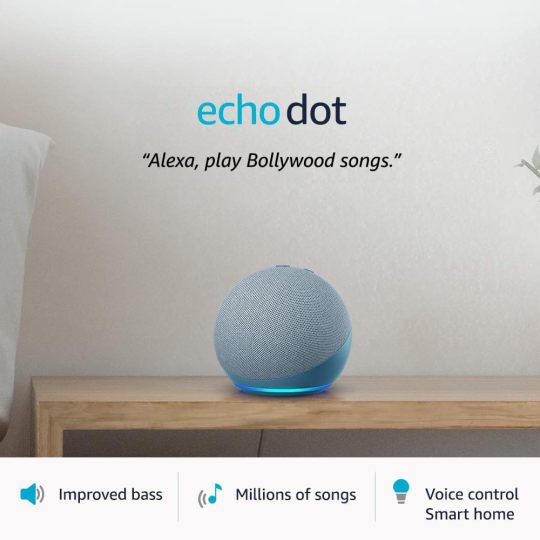
Meet the all-new Echo Dot
Our most popular smart speaker now comes in a refreshed, compact design that fits perfectly into any room. It delivers loud, crisp sound with improved bass that you can enjoy anywhere in your home.
Meet Alexa, the brain behind Echo Dot
Alexa, the brain behind Echo Dot, is built in the cloud, so it is always getting smarter. The more you use Dot, the more Alexa adapts to your speech patterns and vocabulary. Using Alexa is as simple as asking a question – just ask and Alexa will respond instantly. Learn more about Alexa.
Voice control your music
Echo Dot streams music from Amazon Prime Music, JioSaavn, Gaana, Hungama Music and Spotify - just ask for your favorite artist or song, or request a specific genre or mood. Access songs in Hindi, English, Telugu, Tamil, Punjabi, Marathi, Bengali, Bhojpuri, Kannada and more. With Amazon Prime Music and Spotify, you can also create and manage your personal playlist.


Voice control your home
Use Echo Dot to set up and control Smart Home devices like smart lights, plugs, TVs, ACs, geysers and more. Use motion detection to automatically turn on smart lights when you enter a room or turn them off when the room is vacant. Set it up using routines feature in Alexa app. Learn more about voice control.
Make everyday easier
Make your life easier at home. Set timers, ask questions, add items to lists, and create calendar events and reminders. You can also pay your utility bills - electricity, mobile phone, gas, internet and more - using Alexa. Just ask, “Alexa, pay my bills.”
Designed to protect your privacy
Alexa and Echo devices are built with multiple layers of privacy protection. Echo smart speakers have a microphone off button that electronically disconnects the microphones. You also have control over your voice recordings and can view, hear, or delete them at any time. Learn more about privacy. Alexa has more than 30,000 skills & counting. These skills add capabilities to help you do more with your Echo device. They can help you stay updated with latest news, listen to music, radio & podcasts or access stories, recipes, movie reviews and more from your favourite brands. You can also create your own personal skills & responses with Alexa skills blueprints. Learn more about Alexa skills here.
Shop with Alexa
Alexa makes it easy and convenient for you to shop on Amazon. Build your shopping list with Alexa, get products information and prices, check out latest deals, reorder your past purchases, add items to your cart, check status of your orders, get delivery notifications and more. Alexa is always ready to help you save time and money for your shopping needs.
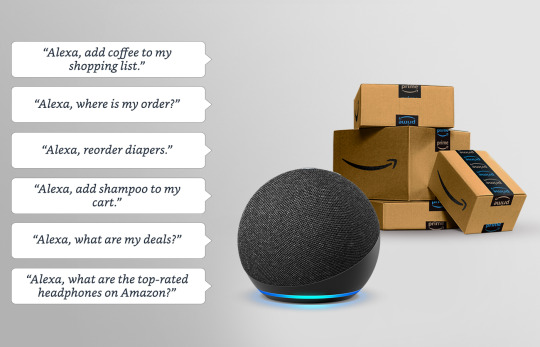
Simple to set up and use
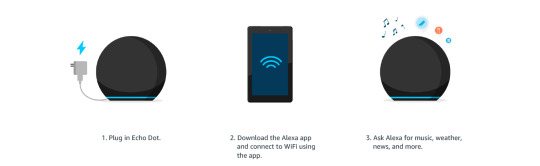
Technical Details
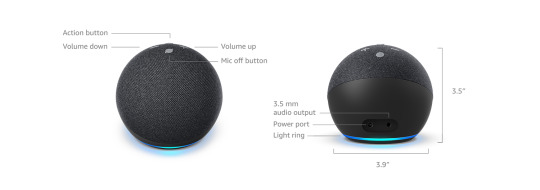
Echo Dot (4th Gen) Size 100 x 100 x 89 mm Weight 341.3 g (Actual size and weight may vary by manufacturing process) WiFi connectivity Dual-band WiFi supports 802.11a/b/g/n/ac (2.4 and 5 GHz) networks. Does not support connecting to ad-hoc (or peer-to-peer) WiFi networks. Bluetooth connectivity Advanced Audio Distribution Profile (A2DP) support for audio streaming from your mobile device to Echo Dot or from Echo Dot to your Bluetooth speaker. Audio/Video Remote Control Profile (AVRCP) for voice control of connected mobile devices. Hands-free voice control is not supported for Mac OS X devices. Bluetooth speakers requiring PIN codes are not supported. Audio 1.6” built-in speaker for voice feedback. 3.5 mm stereo audio output for use with external speakers (audio cable not included). Item quantity 1 Warranty and service All-new Echo dot is sold with a limited warranty of one year. Use of All-new Echo dot is subject to the terms. System requirements Echo Dot comes ready to connect to your WiFi. The Alexa app is compatible with Fire OS, Android and iOS devices and also accessible via your web browser. Supported operating systems. Certain skills and services may require subscription or other fees. Setup technology Amazon WiFi simple setup enables customers to connect smart devices to their wifi network in a few easy steps. Wifi simple setup is another way Alexa is always getting smarter. Learn more about WiFi simple setup Accessibility features The Alexa app and Alexa-enabled products include several features for customers with accessibility needs related to vision, hearing, mobility, and speech. Learn more about Alexa accessibility. Included in the box Echo Dot, power adapter (15W), and Quick Start Guide. Generation Echo Dot (4th Gen) - 2020 release Privacy features Wake word technology, streaming indicators, microphone off button, the ability to view and delete your voice recordings, and more. Visit the Alexa Privacy Hub to explore how Alexa and Echo devices are designed to protect your privacy. Language Alexa speaks English and Hindi Country of origin China Generic name Smart speakers Name and Address of Importer Amazon Wholesale (India) Private Limited. Block E, Unit No. 1401-1421, International Trade Tower, Nehru Place, New Delhi- 110019 Name and Address of Manufacturer HENGYANG FUTAIHONG PRECISION INDUSTRIAL CO., LTD. Building E1 of No.35, Baisha Industrial Avenue, Baishazhou Industrial Park, Yanfeng District 421007 Hengyang City, Hunan Province, P. R. China MRP (inclusive of taxes) 4,499 Read the full article
0 notes